
In today’s fast-paced digital world, video has become the ultimate tool for capturing attention and driving engagement. Twitter (X), offers a unique space for brands, creators, and everyday users to share their thoughts in a dynamic format.
But, without the right tools, your videos might not make the impact you need. Let’s explore the top Twitter video tools to boost your Twitter presence and help you stand out in the feed!
Video content is highly impactful on social media because it quickly captures and holds attention. By combining videos, visuals, and motion, videos can tell powerful stories and evoke strong emotions.
This strategy will make your videos more memorable and highly shareable. To fully leverage this power, choosing the right Twitter video tools and strategy is essential.
What’s more, the videos tend to promise much better engagement rates, increasing the chance that people will like, comment, and share videos more than other types of content.
They connect with viewers on a more personal level: thus, videos are believed to be a strong tool for building relationships and driving interaction on social media.
Now that we know why video content works so well on social media, let’s discuss how you can use it effectively on Twitter.
Unlike other social media platforms, a Twitter video strategy is much more than just posting random videos. It needs to be about creating a plan that will build connections with your audience. This includes the following step-by-step procedure:
To create a video strategy that boosts engagement on your account, follow these steps for better results. If you’re still unsure and need extra guidance, consider reaching out to social media experts like LikesShip to help increase the visibility of your X account.
Once you’ve created your video strategy, the following tools will help you bring your ideas to life!
Choosing the right Twitter video tools is a crucial step in executing your Twitter video strategy. The right tool will simplify content creation and ensure your videos align with your brand’s goals. Here is how you find the best fit in a few steps:
Applying all the above-mentioned points, you will get a perfect video tool that fits your goals and amplifies your Twitter content.
You May Like: How to See Someone’s Twitter Followers Over Time?
Discover the top-rated Twitter video tools that will take your videos to the next level, capture your audience’s attention, and give you a competitive edge on the platform.
Adobe Premiere Rush is the go-to tool for anyone looking to create high-quality videos without diving into the complexities of professional editing software. Its intuitive, user-friendly interface makes tasks like trimming and adding effects a breeze, even for beginners.

What sets Adobe Premiere Rush apart are the built-in templates and a wide range of customization options, giving you the creative freedom to design eye-catching videos that stand out on your Twitter feed.
Whether you’re tweaking small clips or building an entire video, this tool offers everything you need to produce professional-looking content with ease.
For quick edits, InShot is the perfect mobile app. You will come across a variety of editing options, for which you can add music to your videos.

This video tool can change your video speed and apply filters to make your content pop immediately. Also great for creating Twitter-style videos!
Canva is very well known for designing. With Canva, using the pre-made templates and adding your media, you can create some really beautiful videos. This makes it absolutely perfect for making promotional or announcement videos that you want to share on Twitter.
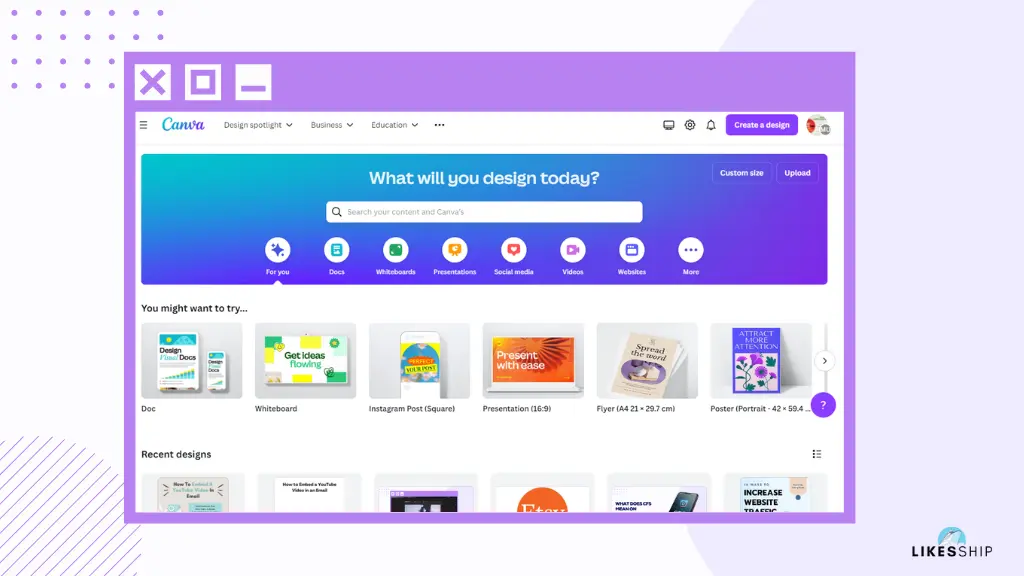
But if you are a pro video creator and need more advanced features, then you should buy the Canvas Premium version. Its premium version offers you more engaging templates that help supercharge your video content.
Lumen5 transforms your blog posts and articles into engaging videos. Just by copying your text onto it, you can transform the written content into a visually thrilling video comprising images, animations, and music.

It is a great tool through which you can share very useful information on Twitter in a much livelier format.
Kapwing is an online video editor with which you can create, edit, and publish videos from the comfort of your browser.
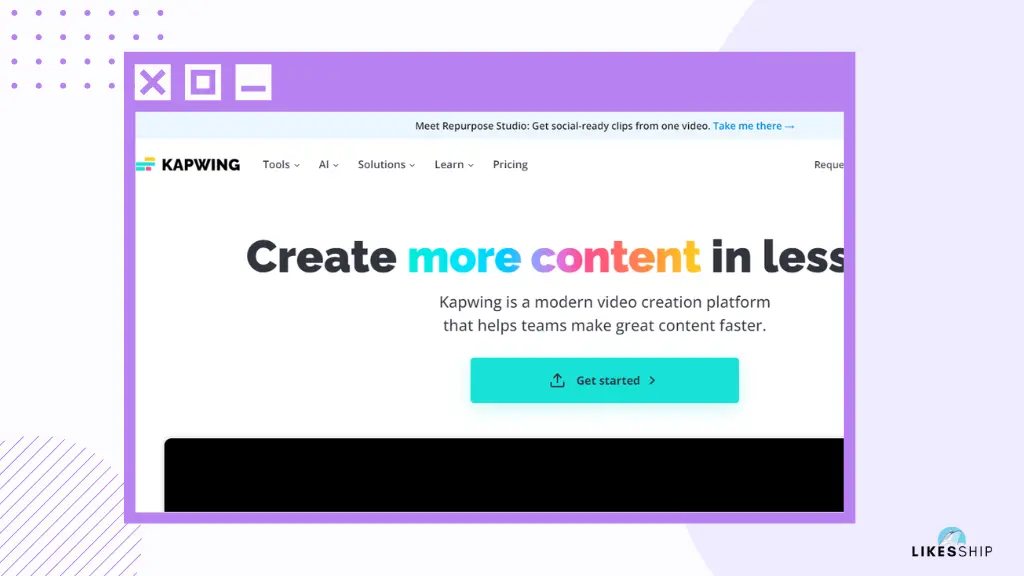
Great for adding text, music, and effects to your videos! You can also use Kapwing to shorten the length of your video according to Twitter’s specs.
Animoto allows the creation of professional videos in record time through its intuitive drag-and-drop interface. You can also select multiple styles and templates depending on what best fits your brand’s look and feel.

This is really great when it comes to creating engaging promotional videos or highlights you want to share on Twitter.
Vimeo is an AI video editor, and it’s so easy to create videos with it. It automatically edits your footage, adds effects to go with the content, and makes it really easy to produce polished videos without much manual effort. Ideal for creating dynamic content for Twitter!

VEED.IO is an extremely easy-to-use online video editor that makes the process of editing as simple as possible. You can add subtitles, text, and music to your videos, and it also supports direct uploading to Twitter. It’s great for making and publishing quick updates or announcements.

FlexClip is the best app for making short videos most engagingly. Add engaging titles to your Twitter content and make it look different with fun effects. It is perfect for quick, on-the-go video creation with a personal touch.

Movavi is designed for Apple which is an easier-to-use video editor tool full of fun features. It’s perfect for producing top-grade videos with that professional touch. You can use it to edit videos, add music, and apply transitions to make your Twitter videos more polished.

Filmora is one of the most used video editors, with various effects, transitions, and overlays. It is perfect for both beginners and benefits in creating attractive videos for Twitter. Its structure is so easy that it will make video editing quite easy.
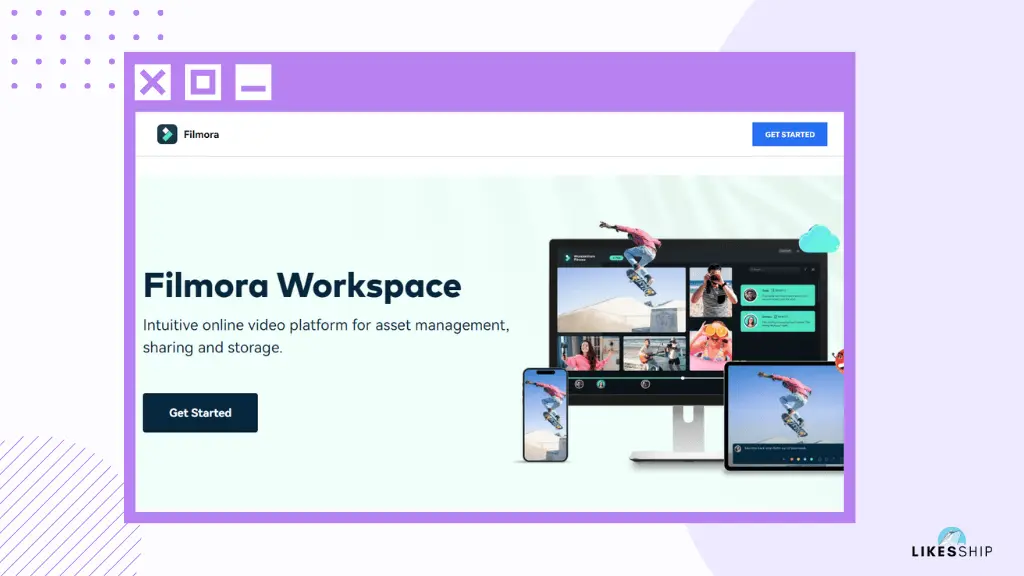
WeVideo is an online cloud-based video editing platform that makes it very easy to work together on video creations. As WeVideo supports green screen and Voice-over functions, it is perfect for adding polish to your videos from several contributors. It’s a very good option if your team is working on Twitter content.
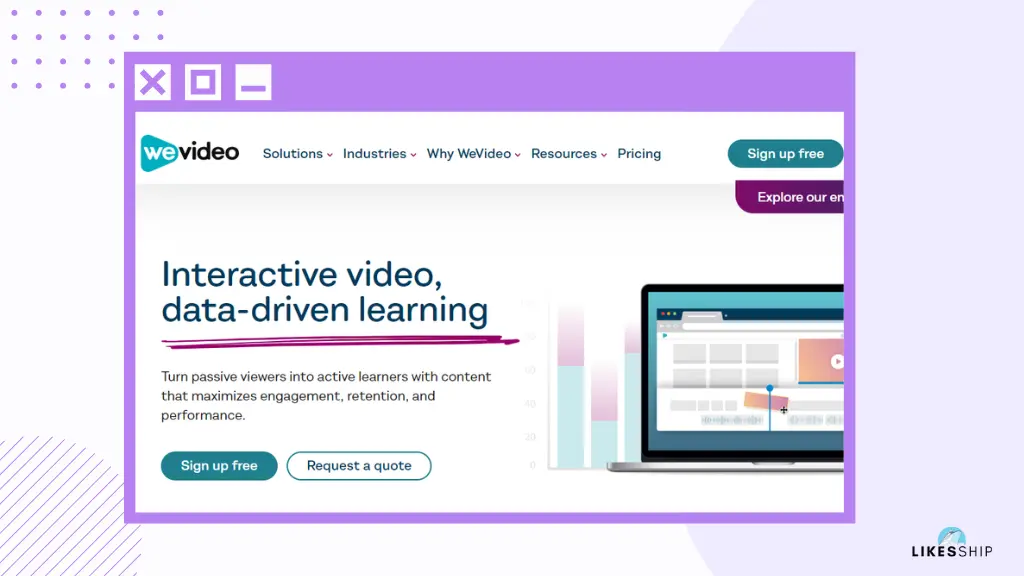
Piktochart has long been considered a one-stop solution for all infographics-related needs, but it also offers the relevant tools needed in video creation.

You can use it to create beautifully attractive videos with a few clicks using customizable templates and graphics. This is excellent for creating informative, interesting content to share on Twitter.
ShotCut is professional video editing software that provides advanced features in a free version. Suitable for users who want more control over video editing, including colour correction and advanced effects. The perfect way to create high-quality content for Twitter!

LightWorks has all the features needed to create professional videos faster. You can select templates, add text, and edit colour according to your brand style. In this way, it is ready to use if you want to create Twitter-compatible videos.

Consider your specific needs, such as ease of use, available features, and budget. Focus on tools that provide the editing functions you like and are compatible with your device.
Yes, most of the video tools have free versions that are less functional and charge customers for upgrades.
Video tools enhance interaction on Twitter by making your content more engaging and visually appealing, which captures attention quickly. They also help create professional, dynamic videos that encourage likes, shares, and comments.
Whether you're a seasoned creator or just getting started, the right video tools will make all the difference in how your content performs on Twitter.
Be it a beginner who wants to make simple videos with intuitive applications like InShot and Canva, there's something in it for everyone.
Take advantage of these top 15 video tools and get ready to craft engaging; visually appealing videos that can help you boost visibility on Twitter. Now go ahead, try them out, and watch your Twitter presence grow!
