
Trying to find deactivated friends in Facebook can be a bit tricky since their profiles aren’t visible when they’ve taken a break from the platform. When someone deactivates their account, they effectively disappear from searches and friend lists.
But don’t worry, there are a few ways you might still track them down. Start by checking mutual friends’ profiles or posts where they might have been tagged. Sometimes, you can spot them in old photos or comments. You might also want to search past messages or notifications for clues.
If you have other contact details like an email address or phone number, give those a try. Just remember, people deactivate their accounts for various reasons, so be respectful of their privacy and understand that they might not want to reconnect right away.
In this blog, we will learn about what deactivation means and ways to find deactivated friends from the Facebook platform! Let’s get started below!
A deactivated account on Facebook is like hitting the pause button on your profile. When someone deactivates their account, their profile disappears from the platform—so you won’t see their posts, photos, or even their name in searches. It’s a way for people to take a break from social media without permanently deleting everything.
The good news is that their account isn’t gone forever; they can come back and reactivate it anytime they want by simply logging in again. It’s kind of like taking a temporary vacation from Facebook, with the option to return whenever they’re ready.
Some people might confuse the words deactivation and deletion and consider it the same in meaning. But not, these two have different meanings from each other.
Find out the difference below!
Account deletion is permanent, and once a user has deleted their account from Facebook, everything about them is removed from the site’s servers, and the account cannot be recovered.
In Deactivation, your profile disappears from view, and people can’t see your posts or find you, but all your information is saved. You can reactivate your account anytime by logging back in.
Finding deactivated friends on Facebook can be challenging since their profiles disappear from searches and friend lists. The following are ways to find deactivated friends on Facebook.
Well, start with your friend’s list on Facebook. This is the easiest method of determining whether or not someone has deactivated their account. Here is how you can do it:

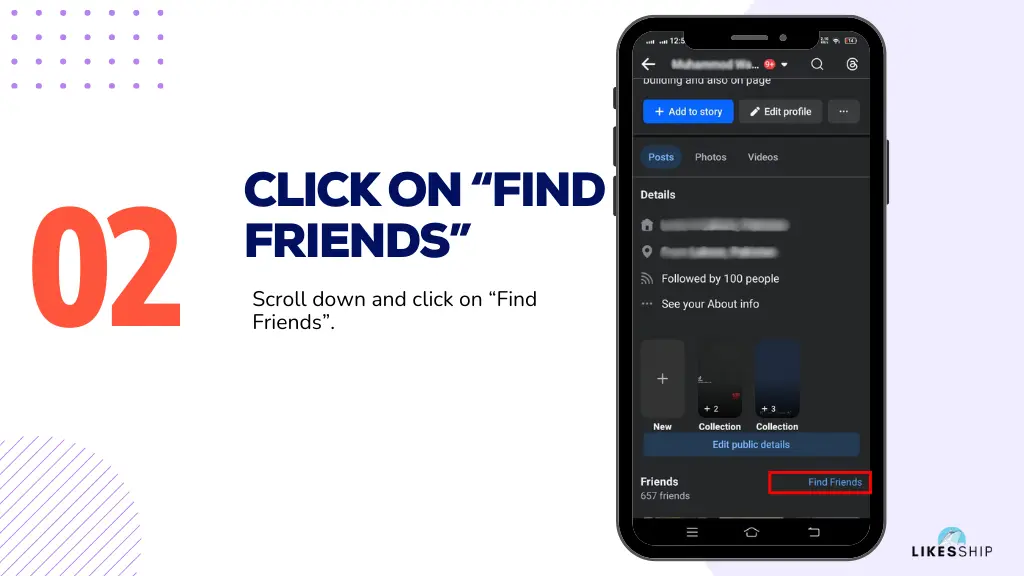
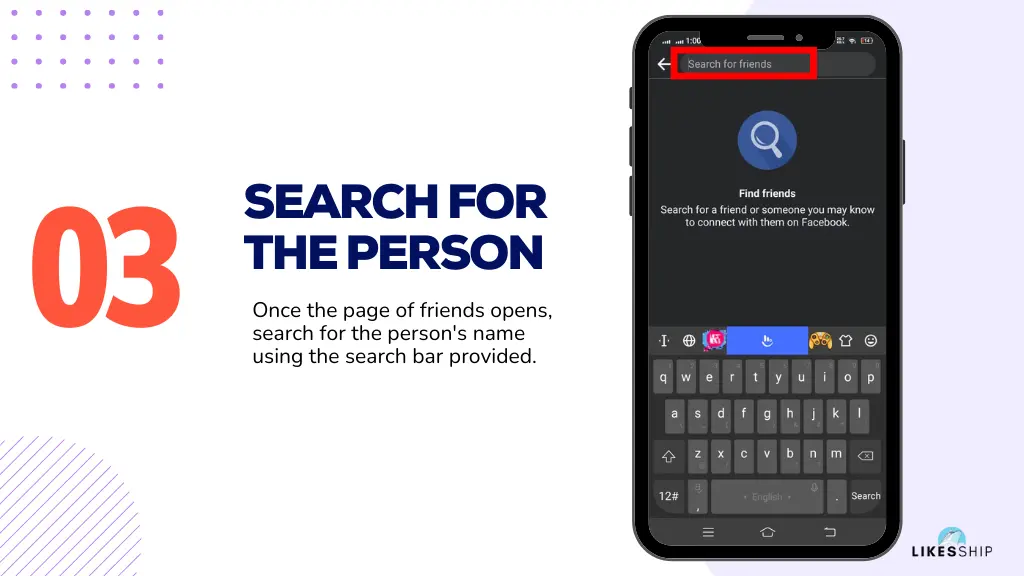
The search feature on Facebook allows you to locate profiles, posts, and other content. To locate your friend:



If you ever sent your friend a message on Facebook Messenger, then check your conversation history by the following method:

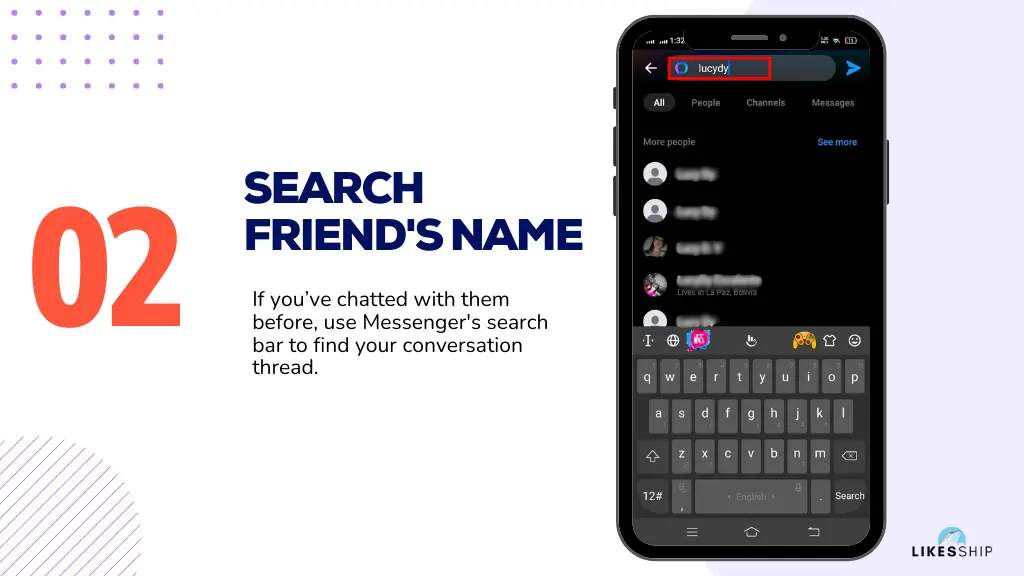
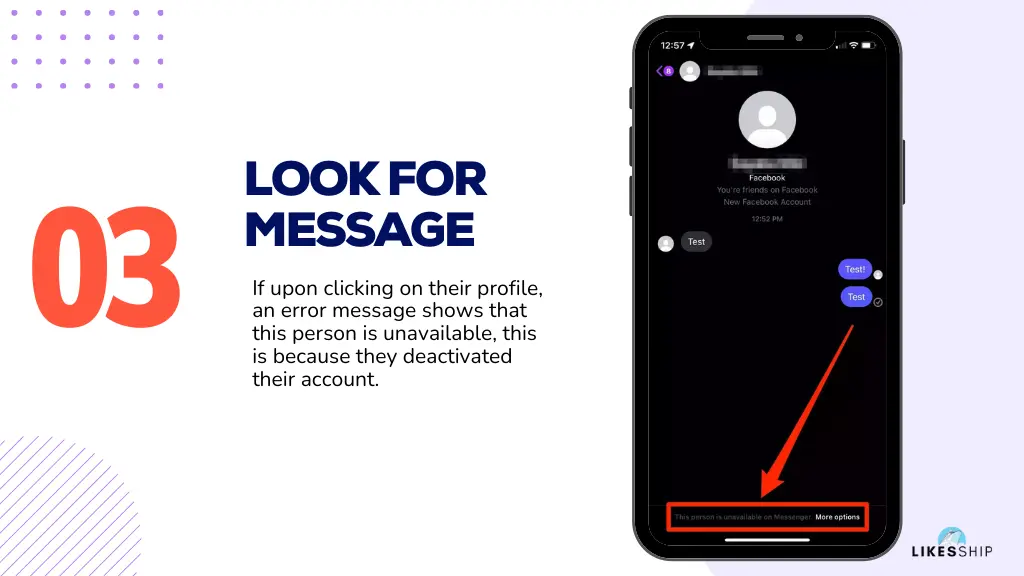
They may have deactivated their account if you don’t find them on your friends list. In this case, try checking mutual friends’ profiles or posts where they might have been tagged. You can also look through old messages or comments where they might have been mentioned.
You May Like: 5 Best Facebook Reel Downloaders
Additionally, if you have other contact details like an email address or phone number, consider reaching out through those channels. Remember, deactivation is temporary, so they might return to Facebook in the future.
To find these steps in detail, follow the guide below!
If Messenger states that this person is unavailable, then you can reach that person through other methods. The methods include;
If searching on Facebook doesn’t help, try finding the person on other social media platforms where they might still be active.
If you aren’t sure whether the account has been deactivated or deleted, reaching out to the support team at Facebook can be one of the things that you try:
Managing your privacy settings on Facebook is essential for controlling who can see your information and how it’s shared. Here’s a quick guide:
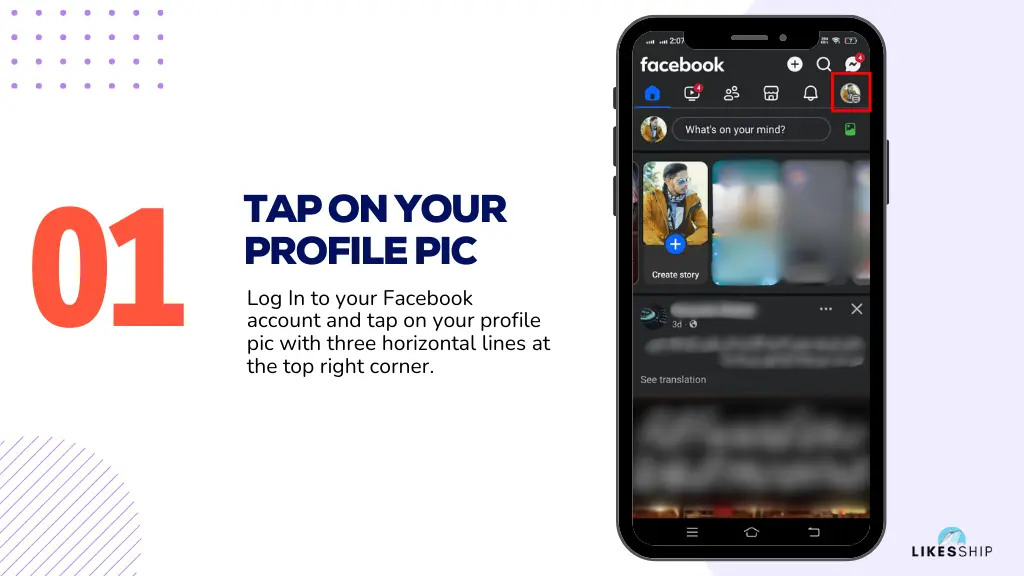
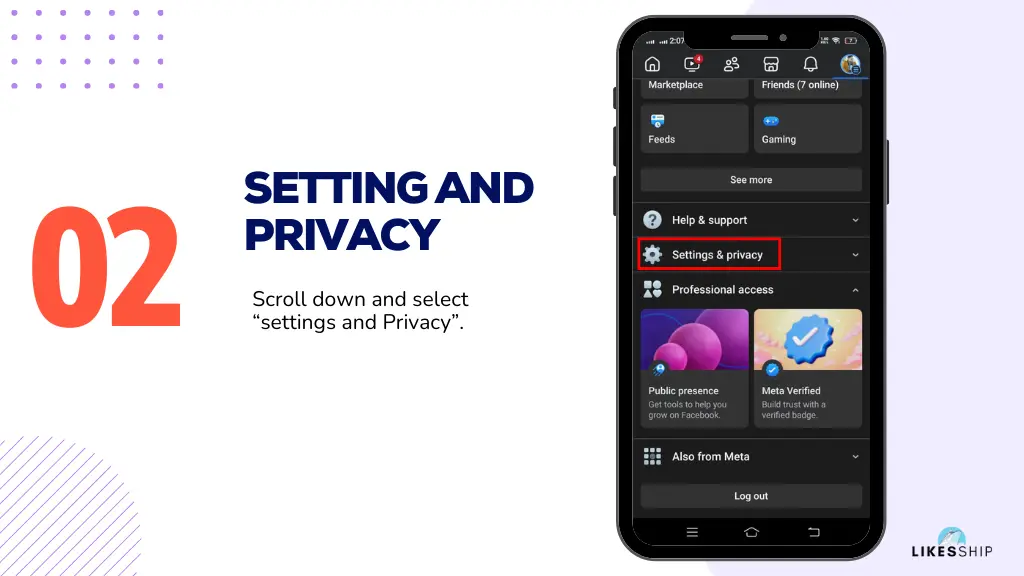
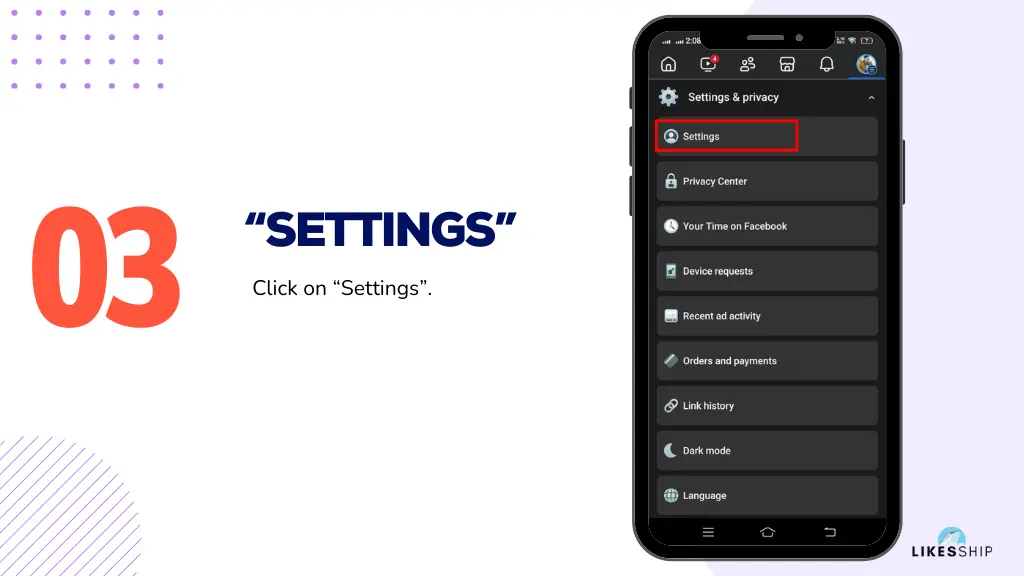
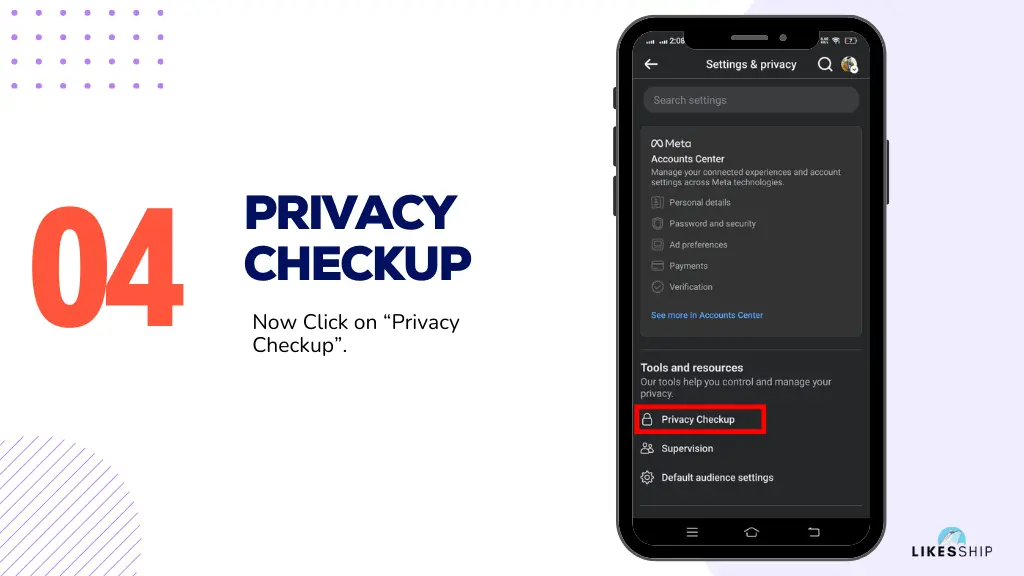
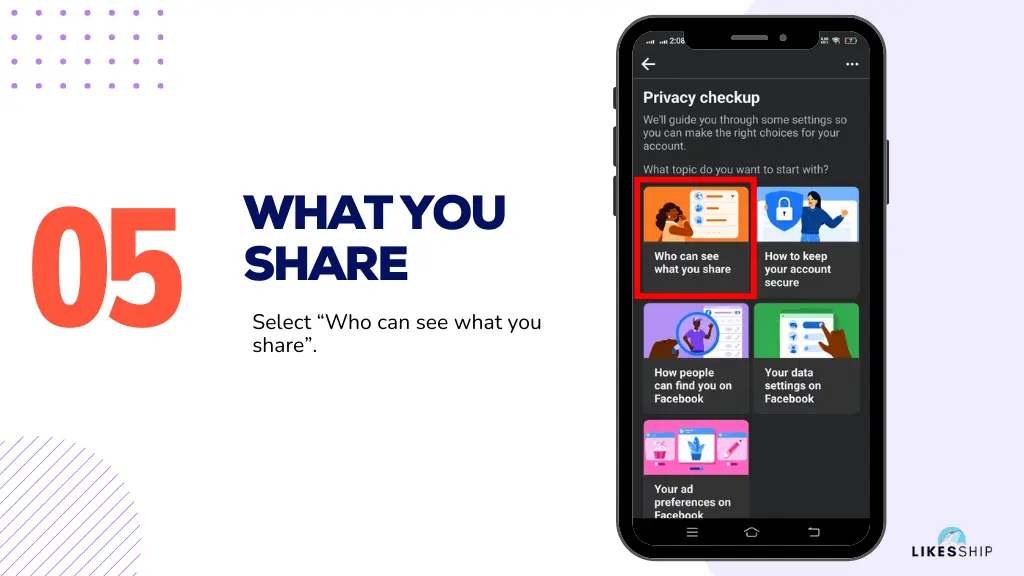
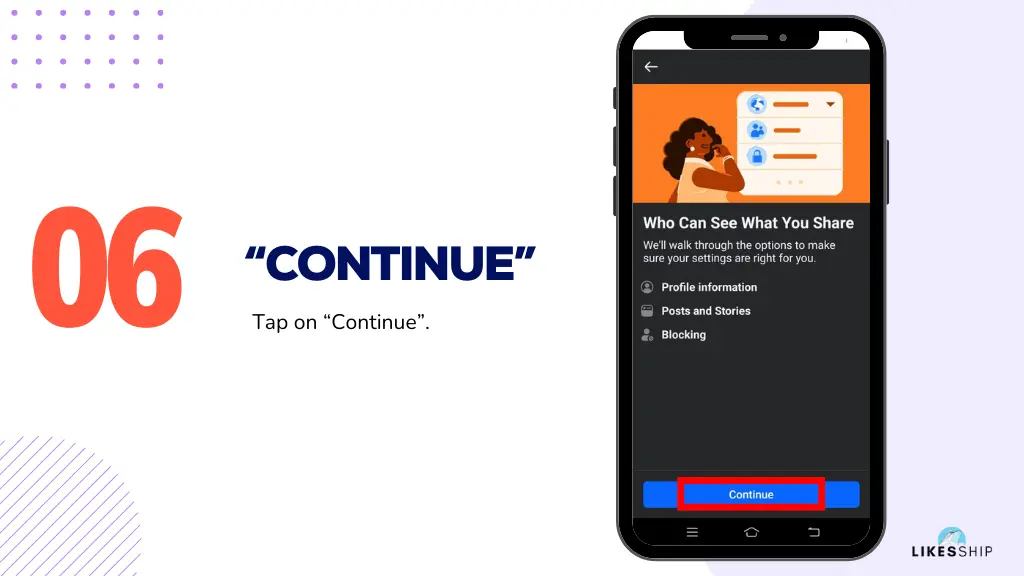

They may have deactivated their account if you can’t find their profile in your friend's list or via search. You can also check if their Messenger conversations show them as unavailable.
No, a deactivated account is completely hidden from view, including posts and profile information. You won’t be able to see any of their content.
Finding deactivated friends on Facebook can be tricky, but with a few strategies, you can improve your chances of reconnecting. Start by checking your friends list and using Facebook’s search and Messenger features to locate their profiles or past interactions.
If these methods don’t work, try reaching out through mutual friends, exploring other social media platforms, or using any alternative contact details you might have.
Remember, deactivation is a temporary measure, and there’s a good chance your friend may return to Facebook eventually. If all else fails, contacting Facebook support might provide additional guidance.
In the meantime, managing your privacy settings is crucial to ensure your own information is secure and visible only to those you choose.
