
So have you been wondering how many highlights can you have on Instagram? Well, we have good news for you! You are on the right page to learn about highlights, their importance, and how many photos you can add to that highlight.
Instagram highlights are a special feature that Instagram introduced back in 2017. Since then it has evolved with many users taking advantage of it. Without further ado let’s first talk about what they are.
Instagram highlights allow people to showcase their stories and other stuff on their profile’s main page. Stories have a shorter lifespan on Instagram. I mean they disappear after 24 hours. However, the highlights stay! Highlights became a collection of people’s stories.
You May Like: 5 Best Editing Software for Instagram Reels
Now that is the exact reason why highlights hold so much value. It allows your viewers a way to easily go through the memorable content you shared throughout your time on IG.

With time, highlights came with updates that changed them a lot more. Instagram enhanced the highlights feature by letting people add the icon to their highlights. Now the ability to add an icon for your highlight was an amazing thing.
It gave a new creative aspect to this feature and allowed many businesses to implement it into their brand personality. But how many highlights can you add? Read on to find out.
Well, the good news is that Instagram lets you have as many highlights as possible. However, you can add up to 100 photos within one highlight. Now that is quite enough, don’t you think?
You May Like: How To See Followers On Instagram Of Private Account?
More importantly, if you exceed the photo-adding limit, then Instagram will automatically create another highlight for you. Now these highlights have been a great help to many when it comes to implementing them into their content strategy.
Now let’s further talk about how to create Instagram highlights.
All you have to do is follow the below steps to create a perfect highlight:
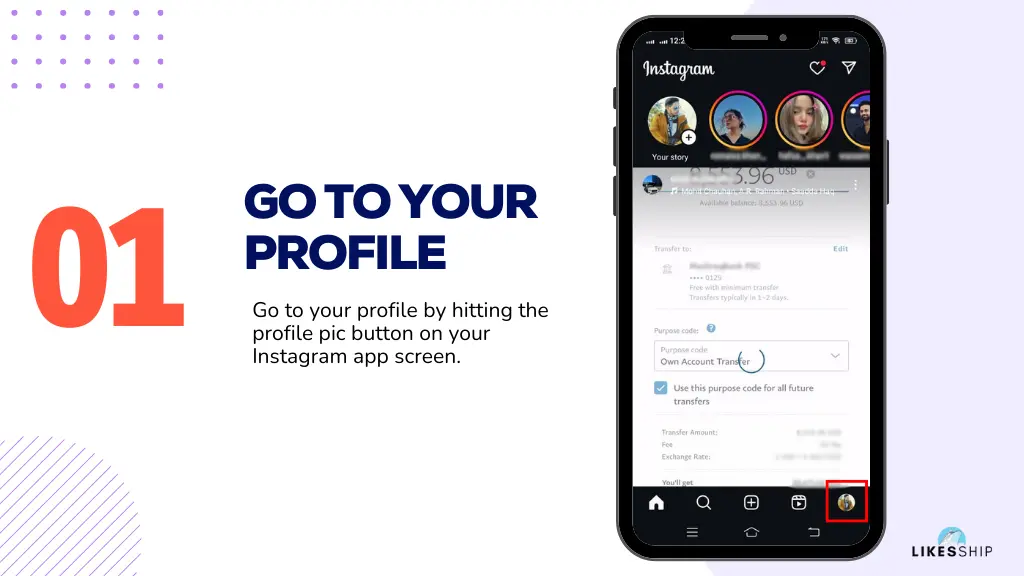
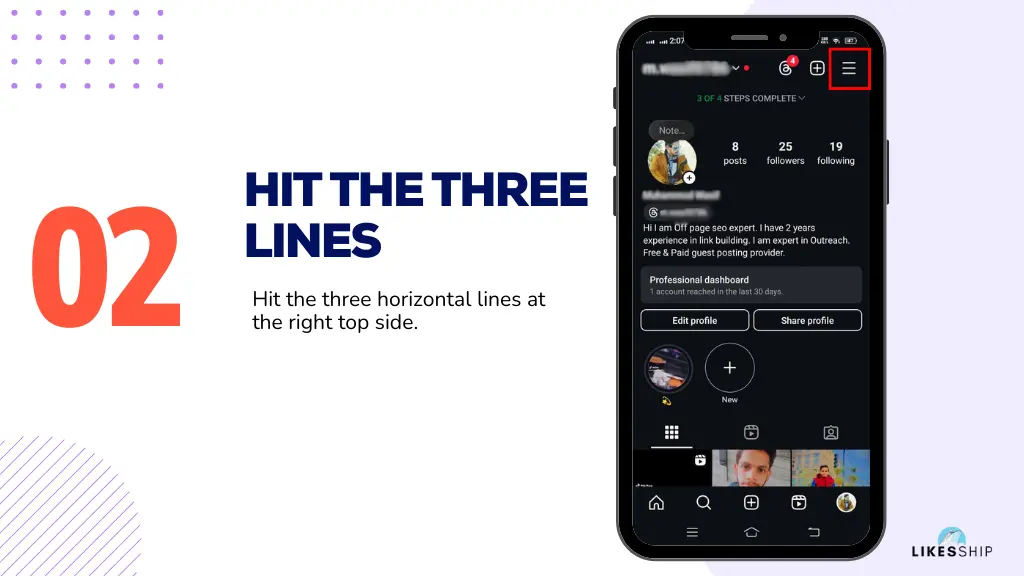
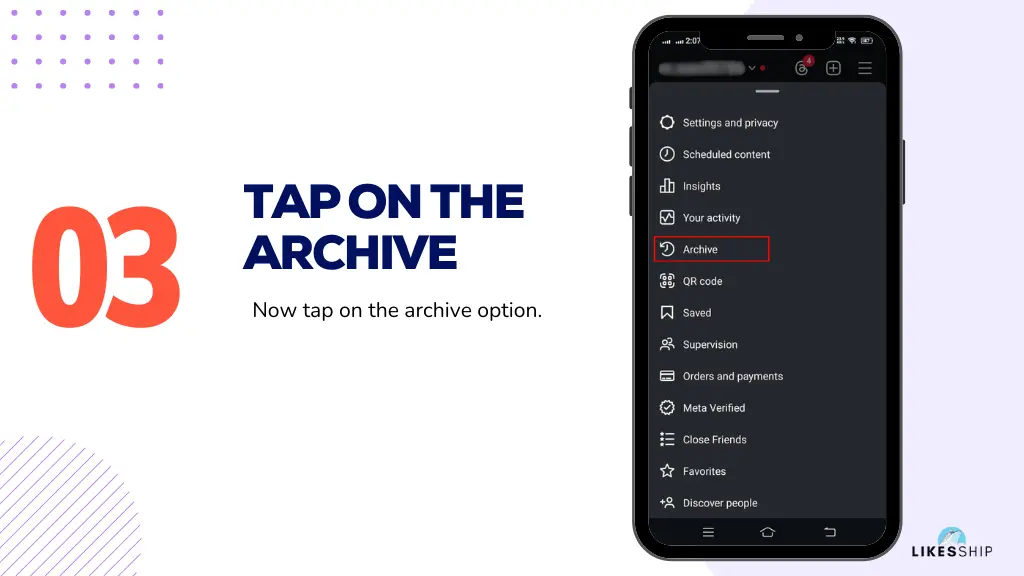

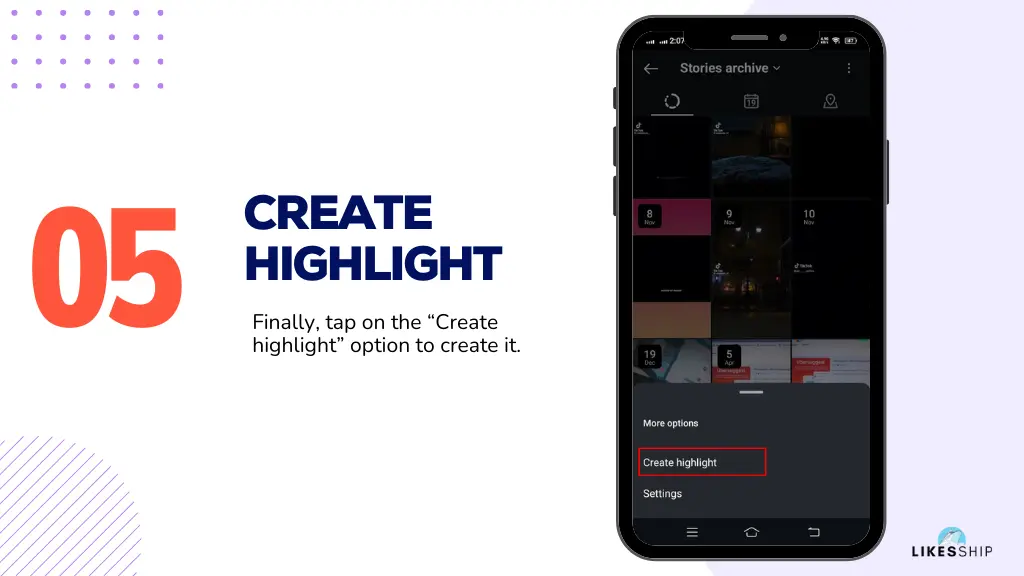
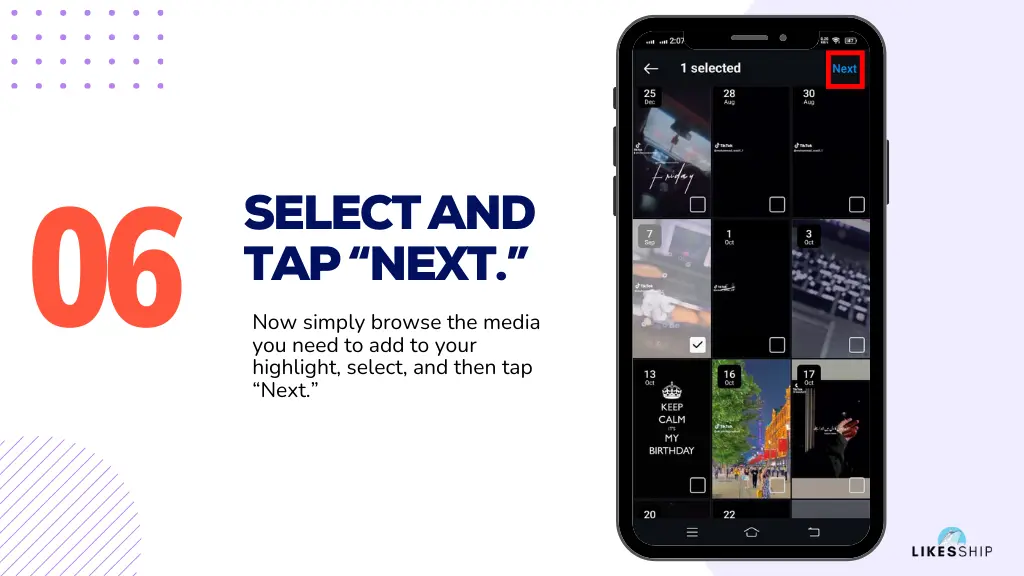
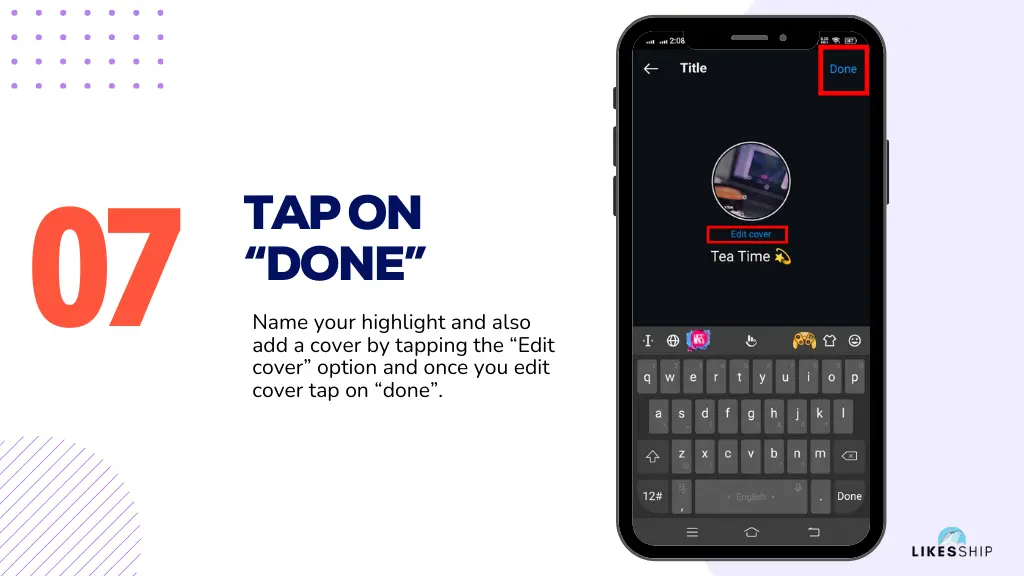
On the other hand, if you wish to delete a highlight, then simply tap and hold the highlight until the menu appears from the bottom. Now tap the “Delete highlight” button to delete it. In that same menu, you can also see the “Edit highlight” button, which is an alternative way to add cover to your highlight.
You May Like: Top 5 Instagram Audio Downloaders You Must Know
Note: You need to have stories in your Archive folder in order to add photos or videos to your new highlight. However, if you don’t have the “Save to archive” option enabled then you should enable it by going into your settings. We have provided the steps to enable it in the next section.
Here are the following steps to let Instagram automatically save your story to archive:
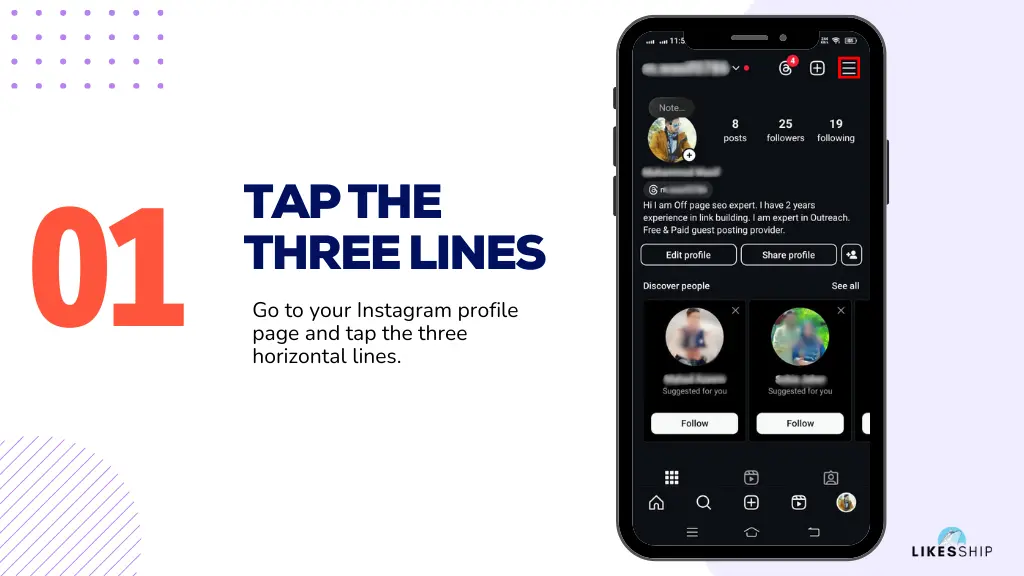

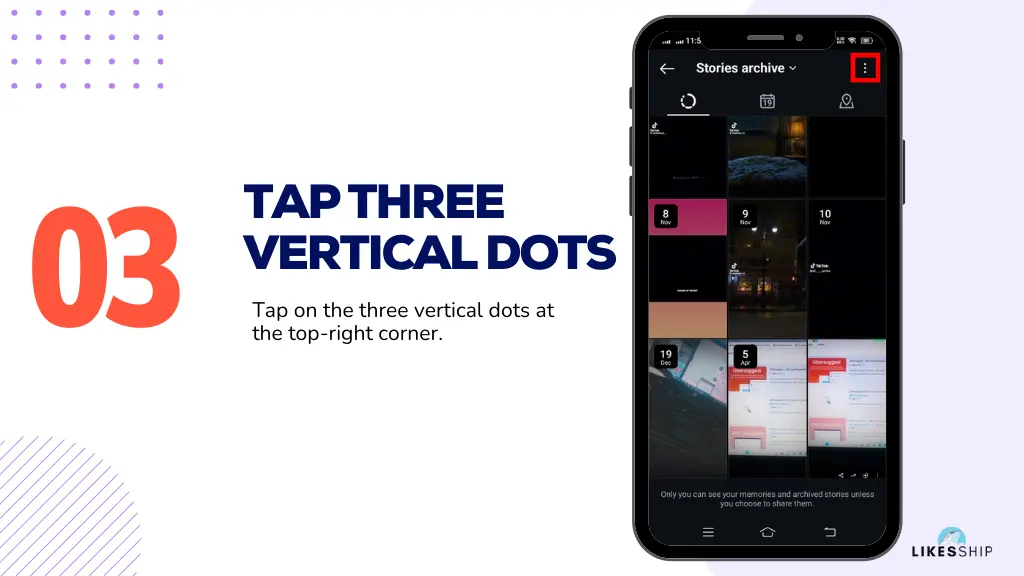
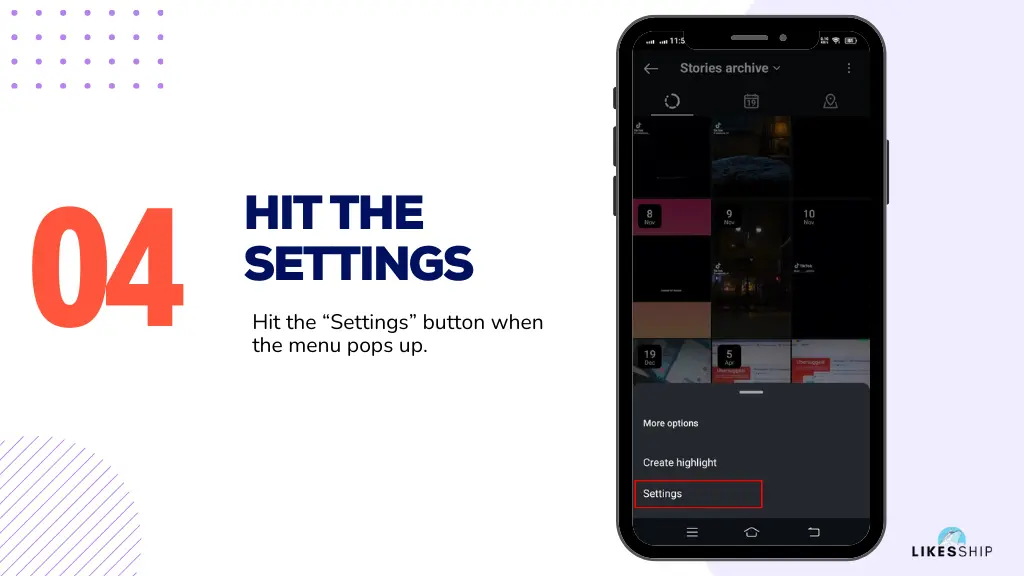
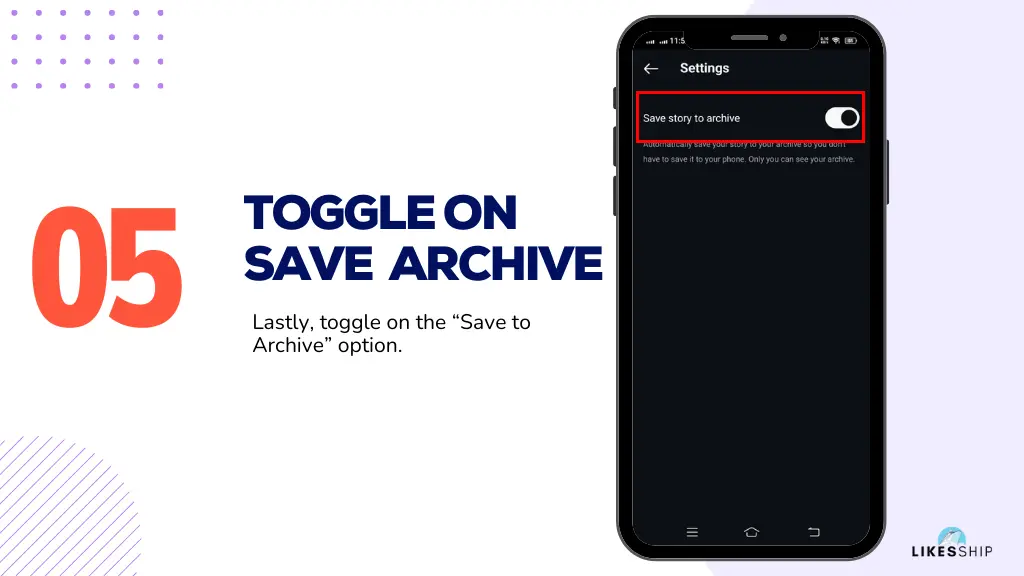
People use highlights to organize their profiles and highlight the best stories on their IG wall. Here we have some of the reasons why people use highlights:
You May Like: How To Put Instagram On Business Card?
As you know, stories disappear after 24 hours. But well, highlights give those stories a permanent room to stay! And what’s a better place than the profile wall itself where the viewer’s attention goes first?
Highlights keep your profile looking clean and cool. Highlights can help you group similar stories together, making it easy for your audience to find your content.
For a business or a personal brand, it is essential to add highlights to show their product, service, testimonials, and so on.
If you wish to increase your brand visibility to another level, you can buy Instagram likes, comments, or followers from LikesShip. It will help you organically get more viewers to visit your highlights.
Let’s discuss some of the amazing tips to create captivating highlights:
Just because you have an unlimited option to add highlights, does not mean you overdo it. Always feature those stories in the highlights that are most relevant and interesting.
A cover photo for your highlight can give your profile a polished look. They should also be relevant and interesting based on your theme, otherwise, the viewer will not take any interest. Creating a custom cover for your highlights is the best option to match your brand’s colour and theme.
You May Like: We Restrict Certain Activity To Protect Our Community
Lastly, you should keep on updating your Insta highlights so that your content stays fresh and interesting. Also, remove the older content and replace it with newer one. New stories that reflect your current status and promotional activities.
Yes, you can rearrange the highlights however you like. All you have to do is go to the highlights section on your profile, tap, and hold the highlight you wish to move. Now simply drag and drop it to your desired location on either side.
You can add a maximum of 100 stories in one highlight. However, it would be too much so keeping the highlight more interesting than crowded is the best option.
No, Instagram highlights do not disappear, they show up on your profile all the time.
Go to your IG profile and open any highlights. Now click on the “Seen by” option at the bottom-left corner of your IG screen to see who has viewed your highlights.
No, Instagram does not notify you when someone takes a screenshot of your highlight whether it is a simple post, reel, or a story itself. However, if someone tries to copy your content and post it on their wall, you can report it, and they will get a copyright strike on that.
Highlights are a special kind of feature that many businesses and personal brands are implementing now. It has given people a creative way to showcase their products or stories for easy access. We learned that we can have unlimited highlights on IG.
Moreover, despite having the ability to create an amazing amount of highlights, you should rather focus on the quality of highlights. Make sure they are based on your brand’s color and overall theme. And their cover photo should also match your brand personality.
